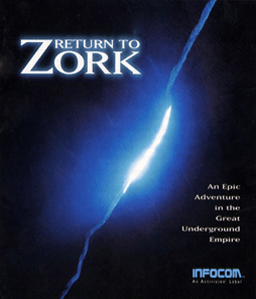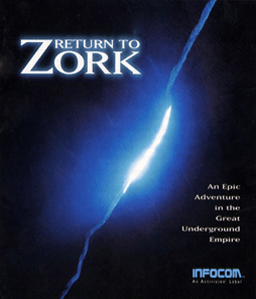Return to Zork - Windows, Linux, Mac OS X, Android - ScummVM
<-- Back to Zork Installation Guides Index
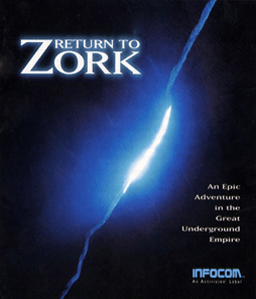
Was this guide helpful? If so, please make a donation to help pay our hosting bills!
About ScummVM: ScummVM is a program which allows you to run certain classic graphical point-and-click adventure games, provided you already have their data files. The clever part about this: ScummVM just replaces the executables shipped with the games, allowing you to play them on systems for which they were never designed! (Source: ScummVM Wiki)
Installing/Configuring ScummVM
- Using Windows: Download the Windows Installer from ScummVM's Download page. Run the installer exe file.
- Using Linux: ScummVM should be in your Linux distribution's package repository. If it is, install it from there. Otherwise, download the package for your distribution from ScummVM's Download page.
- Using Mac OS X: Download the Mac OS X Disk Image from ScummVM's Download page. Drag this disk image to your Applications folder.
- Using Android: Install ScummVM from the Google Play Store.
Installing Return to Zork
- Create a folder named RTZ where you want to place the game.
- For the floppy version of Return to Zork, copy RTZ.DAT, RTZ.PRJ and all .PMV files from your floppy disk(s) to that RTZ folder. For the CD version of Return to Zork, copy RTZCD.RED (or RTZCD.DAT for some copies of the game), RTZCD.PRJ, and all .PMV files from the CD to the RTZ folder. (Source: ScummVM's Datafiles Documentation)
- Run ScummVM
- Click "Add Game"
- Select the RTZ folder and click "Open".
- Select the version of Return to Zork you have (or just select the first one if you don't know) and click "Choose".
- Click "OK".
- Select Return to Zork from the game list and click "Start"!
Other Information:
- If you are not running the CD version 1.2, you need to install the patch version 1.2, otherwise the game can be incompletable. To install it, you should only need to copy RTZCD.DAT out of the patch's zip file into the RTZ folder. Don't try using the installer included in the zip file because it only works properly in DOS.
- When runnning, the game will default to MIDI audio. For CD audio:
- Rip the audio tracks from the Return to Zork CD to MP3 files, naming them track1.mp3 to track26.mp3 and place them in the RTZ folder.
- If the tracks are named as stated above, ScummVM will detect them automatically when you next start the game.
- Press Alt+Enter to toggle fullscreen.
Was this guide helpful? If so, please make a donation to help pay our hosting bills!